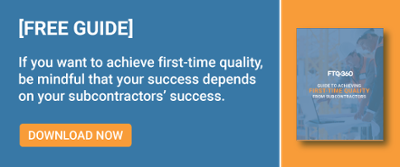In the construction industry, quality assurance (QA) and quality control (QC) are essential for success. A QAQC plan helps ensure that the final product meets all expectations and requirements. Many companies use a manual QA/QC planning approach, but this can be slow and inefficient. A digital approach can be much more efficient and effective.
Below, we discuss the best practice digital approach to QA/QC planning for construction companies and professionals.
Functional Goals of Project Quality Controls (QAQC)
But first, here is a quick primer on the functional goals of the quality management system in project quality controls. In construction, a functional goal can be defined as a specific desired result or outcome. When stated, it includes precise behavior to be followed, a quality objective, and specific acceptance criteria for success.
Some examples of functional goals for QA/QC in construction include:
-
Turnkey templates for consistent QC inspections for all projects.
-
Forward planning of Project-specific inspections, tests, and QC activities.
-
Automatically track project QC progress and be alerted to deviations.
Key Benefits of a Digital Approach to Quality Assurance and Quality Control?
Using pen and paper clipboards, spreadsheets, and other old methods for project quality assurance and control is slow and can cause problems. It's much better to use a digital approach that is fast and accurate.
Some key benefits of a digital approach to quality plans include:
A Consistent QC Inspection Process Across All Projects
With spreadsheets and/or paper-based systems, ensuring that all quality assurance inspectors follow the same quality control system can be challenging. The result is often inconsistencies in the data, making it difficult to compare results between projects and meet customer requirements. With a digital system, however, all inspectors can follow the same standard process, ensuring that the data is consistent and comparable. Identifying trends and problems is easier with a digital approach and leads to a better-quality product with a well-defined quality control plan.
Real-time Visibility into Quality Control Progress and Challenges
A digital approach also allows for real-time visibility of the project's quality control progress and potential challenges. This aspect often leads to quicker problem-solving and a smoother overall process.
Improved Communication and Collaboration Between Project Team Members
Digital systems often have features that improve communication and collaboration between team members. This can include tools for sharing information and documents and assigning tasks and responsibilities.
Enhanced accuracy and consistency
Using digital systems for QA/QC also enhances the overall accuracy and consistency of the process. This is because data can be easily entered, accessed, and analyzed in a standardized way.
Enhanced data analysis capabilities
Digital systems come with enhanced data analysis capability. This can include automating reports and identifying patterns or trends in the data. In addition, digital QAQC platforms can integrate with other business intelligence tools, aiding in the management of contract documents. This can include automating reports and identifying patterns or trends in the data to ensure compliance with the quality plan. In addition, digital QAQC platforms can integrate with other business intelligence tools to streamline the final inspection process.
FTQ360 Features Essential for a Successful Digital Approach
FTQ360 is a digital platform that can help construction companies and professionals with their QA/QC planning. This platform offers several features essential for a successful digital approach, including:
1. Inspection and Test Plans (ITP)
An inspection and test plan outlines specific requirements for inspections and tests that need to be carried out for a particular project. With FTQ360, you can easily create ITPs for work tasks, features of work, and project milestones. This way, you can ensure that all your bases are covered and that nothing falls through the cracks.
2. Plan Inspections for Work Tasks, Features of Work, and Project Milestones
With FTQ360, you can plan inspections for individual work tasks, work features, and project milestones. This feature helps you stay organized and on top of things to catch any potential problems early on.
3. Hold Points and Inspections by Others
In addition to planning your own inspection, you can also create hold points for third party inspections that need to be carried out by other parties involved in the project's production process. This aspect helps to ensure that everyone is on the same page and that no crucial steps are missed.
4. Include Subcontractor Self-Inspections as Necessary
To make sure that everything is up to par, it's essential to include subcontractor self-inspections in your overall inspection plan. This way, you can be confident that even the most minor details of construction activities are taken care of.
5. Plan Preconstruction Document Review and Approval
Before construction even begins, it's essential to review and approve all relevant documents. With FTQ360, you can easily track which documents have been reviewed and approved to ensure everything is in order before breaking ground.
6. Plan Subcontractor and Supplier Qualification Audits, Approvals
Supplier qualification audits help to ensure that everyone involved in the project meets the necessary qualifications. This way, you can be confident that everyone is up to the task at hand.
7 . Include Periodic Inspections Daily, Weekly, or Monthly
Depending on the size and scope of your project, you may want to consider having periodic inspections carried out daily, weekly, or monthly. This feature will help you identify any potential issues early on so they can be addressed before they cause major problems.
8 . Plan Project Startup and Commissioning Systems and Equipment
Once construction is completed, it's time to start up all systems and equipment. With FTQ360, you can easily create a commissioning plan so that everything runs smoothly from start to finish.
9 . Plan Project Owner Punch Lists and QC Checks
After everything has been completed and commissioned, it's time for the final QC checks and punch lists. With FTQ360, you can easily keep track of what needs to be done so that you can wrap up the project quickly and efficiently.
10 . Management QA/QC Reviews
Lastly, don't forget to schedule regular management QA/QC reviews. This feature will help ensure that your quality control process continuously runs smoothly and effectively.
FTQ360 has numerous other functions and features which we haven't included above. For example, there is an option to specify the required sequence of inspections, a Gantt chart scheduling tool for scheduling dates and assigning inspectors, and Inspection and Test Plan Master Templates to simplify the standardization of QC inspection processes across similar projects. To appreciate the full complement of FTQ360 options, we recommend trying out the software by signing up for a free demo.
![[FREE GUIDE] How to Quickly Improve Your Subcontractors Performance](https://no-cache.hubspot.com/cta/default/3353989/fac47599-fc2e-4c85-89b3-d0fc8a6cb984.png)